Step 1 – Receive & Accept the Referral (HSRM)
- A VA clinician decides the veteran meets a drive-time, wait-time, or best-interest trigger under the MISSION Act.
- VA staff create a referral in HealthShare Referral Manager (HSRM); the system issues the 10-digit authorization number, lists approved CPT/HCPCS codes, and sets an episode date range. (va.gov, va.gov)
- When the community provider’s HSRM inbox shows a ‘Pending Acceptance’ work item, it’s crucial to click Accept promptly. This action not only locks in responsibility but also starts the reimbursement clock, ensuring timely processing and avoiding potential denials.
Tip: Print the referral summary, which contains the payer ID, veteran demographics, and instructions on where to fax the post-care documentation bundle.
Step 2 – Deliver the Care
In-person: Deliver the service exactly as listed on the referral.
Telehealth: It’s essential to understand and comply with the specific requirements. Confirm the veteran’s identity on camera, document consent for remote care, note the location of both the provider and the patient, and use synchronous video unless the authorization states explicitly ‘audio-only.’
Step 3 – Create Encounter Notes & VA Form 10-10172
Within seven calendar days of the visit, upload:
- Final encounter/progress note
- Any ancillary reports (imaging, labs)
- VA Form 10-10172 if you need to request additional services or extend dates. (va.gov)
Upload directly to HSRM or attach to the electronic 275 transaction that pairs with your 837 claim.
Step 4 – Build the Claim
| Field | What goes here |
| Loop 2300, REF*G1 (or REF*9F) | The 10-digit authorization number. Omitting this causes auto-denial. (nwd.acl.gov) |
| Payer ID | The numeric clearinghouse ID is printed on the referral (TriWest or Optum). |
| Place of Service (POS) | 11 for office; 02 for telehealth |
| Modifiers (telehealth) | Example: 95 (synchronous). |
| Diagnosis / Procedure codes | Must match what is listed on the referral, OR an approved 10-10172. |
Most providers file electronically using the EDI 837 format; VA accepts 837 I, P, and D (institutional, professional, dental). (va.gov, va.gov)
Paper UB-04/1500 claims are allowed; however, reimbursement is delayed by several weeks.
Step 5 – Send the Claim & Attach Docs
- Channel A: Direct Data Entry via VA’s free clearinghouse portal.
- Channel B: Any commercial clearinghouse (Availity, Change Healthcare, etc.).
- Attach the documentation as a 275 or upload it via HSRM; sending it by fax is still accepted, but it triggers manual indexing and delays.
Step 6 – Adjudication & Payment
- A clean claim is sent to the TPA’s adjudication engine.
- If Medicare has a rate, the engine applies it; otherwise, it uses VAFS. (va.gov)
- Claim auto-matches to the authorization number.
- EFT payment posts— typical cycle is 25–30 days from receipt when no edits are required.
- The provider receives an Electronic Remittance Advice (ERA) with any applied adjustments (e.g., CO45).
Step 7 – If Denied: Quick Fixes
| Denial Code | Common Cause | Action |
| CO-16 | Missing information or authorization absent | Correct 837 loop; resubmit within 90 days. |
| PI-204 | Not covered under payer rules | Verify that the CPT code matches the referral; if more care is needed, submit 10-10172 first. |
| CO-29 | Timely filing | CCN allows 180 days from the date of service (DOS); an appeal with a “good cause” letter is required if submitted after this timeframe. |
An appeal (VA refers to it as a “reconsideration”) must be filed within one year of the denial and include the revised claim, clinical note, and authorization.
Special Considerations for Telehealth
Telehealth usage soared during the COVID-19 pandemic, and the VA has permanently integrated it into Community Care when clinically appropriate. The mechanics are nearly identical to in-person visits, but a few details differ.
A. Authorization Still Required
TriWest’s telehealth FAQ is blunt: “Have an approved referral/authorization, excluding urgent care.” (vaccn.triwest.com) The only time you can skip the authorization is for VA’s national Urgent Care benefit (walk-in clinics or tele-urgent platforms), which VA pays under a different contract and caps charges.
B. Modifiers & Codes
- POS 02 = Telehealth provided other than home; POS 10 = Telehealth in patient’s home (Medicare updated 2022).
- Append 95 (synchronous) or GQ (asynchronous) as appropriate.
- Time-based CPT codes (99212-15, 99441-43) or service-specific telehealth HCPCS codes (G0438-39 for AWV, etc.) are reimbursed at the non-facility Medicare rate in 2025, in line with CMS policy.
C. Licensing Across State Lines
VA’s Anywhere-to-Anywhere authority covers VA employees, but Community Care clinicians must be licensed in the state where the veteran is located during the call. The TPAs audit this during credentialing.
D. Documentation Nuggets
Include in the note:
- Modality (video vs audio-only)
- Both parties’ physical locations
- Veteran’s consent statement
- Any technical issues affecting quality
Upload the note just as you would for an in-person visit; VA auditors look for these tele-elements.
E. No-Show & Tech-Fail Billing
If the veteran fails to connect, do not bill VA a missed-appointment fee. If the call drops and is re-established within the same day, one claim is allowed.
Telehealth vs. Urgent Care – Know the Difference
Urgent Care (UCC) Benefit
Walk-in or contracted virtual clinics for minor, non-life-threatening issues—no authorization needed if the veteran is enrolled and has used VA in the past 24 months. VA pays directly at fixed Administration rates. (va.gov)
Telehealth Community Care
Planned specialty or primary-care visit delivered virtually. Authorization required; billed via CCN with the same loops, modifiers, and timely-filing rules as on-site care.
Mixing the two is the #1 cause of telehealth denials. Ensure the visit type aligns with the corresponding benefit.
Six Compliance Tips to Speed Up Payment
- Enroll in EFT/ERA with the correct TIN—paper checks add 10–14 days.
- Accept the HSRM referral within 7 days; after 14 days, it will automatically expire.
- Upload documentation early—ideally, the same day you see the veteran.
- Use Medicare coding edits before submission; CCN mirrors MUE/NCCI.
- Bundle related services (e.g., labs) under the same authorization; if the veteran needs more, file 10-10172 first.
- Check the CCN Provider Portal for real-time claim status; don’t wait for paper notices.
Following these habits, first-time denial rates drop below 2 percent, according to TPA dashboards.
Frequently Asked Provider Questions
Q 1. My claim was rejected due to a “missing referral.” Can I add the number and resubmit the form?
Yes, as long as you’re inside the 180-day timely-filing window. Correct the 837 REF segment or UB-04 box 63, attach the EOB denial, and resend.
Q 2. Do ancillary providers (e.g., imaging, physical therapy) need authorization?
Usually, no; they are covered under the parent specialty referral if listed. Verify CPT ranges; if absent, request an add-on 10-10172.
Q 3. How fast does VA pay after approval?
The average is 25–30 calendar days via EFT. Outliers occur when Medicare lacks a rate or when documentation is incomplete.
Q 4. Does Medicare sequestration apply?
Yes. Since 2022, the VA has mirrored CMS sequestration cuts, so expect a 2 percent reduction, as shown on the ERA adjustment lines.
Bottom Line
Community providers can be fully reimbursed—often faster than commercial payers—if they treat the authorization number as gold, follow the Medicare coding guidelines, and maintain documentation through HSRM or EDI 275. Telehealth is not an exception: it follows the same process, just with POS 02/10 and modifier 95. Master these steps, and your veterans receive timely care while your revenue cycle runs smoothly. VeteransDesk.org’s free guides and hotline can help you navigate any issues.
IMPORTANT NOTICE
Educational use only. No medical or legal advice.
Veterans Desk is a 501(c)(3) nonprofit, not a government agency, and not affiliated with the U.S. Department of Veterans Affairs or any federal or state agency.
Veterans Desk does not provide medical treatment, prescribe medications or collect or store protected health information (PHI).
Veterans Desk provides only education and navigation support.
All healthcare decisions belong to you and your licensed clinicians.
Emergency: 911 | Veterans Crisis Line: 988 (Press 1)