2025 Guide to Stress-Free Referrals and Zero Medical-Debt Surprises June 2025
Get the care you earned—without the bills you don’t.
Veterans Desk, Inc. is the nonprofit help desk that turns VA Community Care referrals into fast, painless appointments and keeps unwanted medical debt off your credit report. Download our free checklist or book a live navigator call in minutes.
1. Why This Matters in 2025
If you’ve ever waited months for a specialist, you know how complicated VA Community Care used to feel. In May 2025, the Veterans Health Administration introduced a straightforward one-click authorization process within HealthShare Referral Manager (HSRM). Now, a single clinician sign-off can launch your referral in seconds—no second approval, no paper shuffling. This change is not just good, it’s a game-changer, making the process straightforward to navigate. This guide shows you how to get your referral right the first time and protect your credit along the way.
2. How the New Referral Workflow Works: A Simple, Seven-Step Process
Understanding the new, streamlined, seven-step referral process is crucial. Share this information with your spouse, caregiver, or anyone who helps you manage appointments. This will ensure everyone is on the same page and can contribute to a smooth and stress-free experience.
- Clinical Decision
Your VA primary-care or specialty clinician documents medical necessity and one of three eligibility triggers: drive-time, wait-time, or provider unavailability. - Instant Authorization
HSRM issues a ten-digit authorization number the same day. It appears in your VA Health & Benefits mobile app and triggers an automatic “Do Not Bill Veteran” flag. - Notification Packet
A hard-copy packet—and an identical PDF in your VA.gov inbox—lists covered services, CPT codes, clinic contact info, and the payer ID clinics must use. - Appointment Scheduling
You or the third-party administrator (TriWest / Optum) books the visit. Please confirm your current mailing address with both the scheduler and the clinic’s front desk. - Day of Care
Show the authorization letter or app screen at check-in. Write “Bill VA CCN” in the “responsible party” box on any intake forms. - Provider Documentation
The clinic uploads encounter notes and VA Form 10-10172 within seven days and submits an electronic 837 claim through HSRM. - Payment & Close-Out
VA adjudicates and pays the claim. You receive a Veteran Explanation of Benefits (EOB) showing $0 owed, even though everything appears to be accurate.
3. Three Billing Breakdowns That Create Bad Debt
Address Mismatch
If you moved after the referral was posted, the clinic may still have your old address on file. Invoices that bounce are aged to 90 days and then sent to collections.
Fix: Call the clinic’s billing office, provide your new address and authorization number, and request that they rebill TriWest/Optum.
Wrong Payer Selected
Some clinics accidentally code the visit as private insurance or self-pay. That shortcut speeds up their cash flow, but it leaves you on the hook.
Fix: Fax or upload the VA authorization letter via the portal. Request a “provider education” email from the VA Community Care Contact Center so the claim is routed correctly.
Missing Documentation Delay
Without uploaded notes, VA won’t release payment. After 90 days, the clinic’s system auto-generates a patient invoice.
Fix: Ask the clinic to upload notes immediately. Contact your Consolidated Patient Account Center (CPAC) to mark the claim as “administrative delay,” which will pause collector calls.
It’s crucial to act swiftly if you notice a billing error. While VA never reports medical debts under $25 or less than 365 days old, independent collectors can—and often do—report sooner. Knowing your safety net and acting fast can prevent adverse credit reporting from occurring.
4. Five Proven Safeguards to Keep Your Credit Clean
- Sync Your Address Everywhere
Update your address on VA.gov, DEERS (if applicable), and every clinic’s electronic chart before your appointment. This proactive step puts you in control of your information and ensures a smooth process. - Carry Proof of Authorization
Print the referral page or take a screenshot of it on your phone. Visual proof prevents “self-pay” errors. - Track Claim Status
The VA Health & Benefits app displays the status of a claim as pending, paid, or rejected. Set push alerts to stay informed and aware of the progress of your claims. - Request a Note-Upload Receipt
Before leaving the clinic, ask the staff to confirm that they’ve uploaded the encounter notes to HSRM. A stamped sheet or portal confirmation is enough. - Call 877-881-7618 at the First Sign of a Bill.
The VA Community Care Contact Center is there to support you and ensure that you are not unfairly burdened with medical debt. They can place a debt hold while errors are corrected, preventing adverse credit reporting from occurring. You’re not alone in this, and there are resources available to help you navigate the system.
5. How VeteransDesk.org Helps
- Plain-English Guides
Download our HSRM Checklist PDF, Credit-Dispute Letter template, and jargon-free explainer videos. - Live Navigator Chat
Book a 15-minute call with a fellow veteran who is trained on the 2025 Community Care policy. We’ll walk you through phone scripts and paperwork. - Provider Directory
Search only clinics that have active CCN contracts. No ads, no upsells. - Legislative Alerts
We monitor every new rule, such as the CFPB’s 2025 medical debt ban, and email you concise summaries along with actionable steps. - Funded by Community Care Providers, our Donors, Not Data Sales
VeteransDesk.org is a 501(c)(3). We never sell your info. Small gifts keep the lights on and resources free for every vet.
6. Ready to Take Action?
Download the Checklist
Grab the one-page HSRM tracker and pin it to your fridge.
Book a Navigator Call
Need personalized help? Choose a time, and we’ll call you.
Spread the Word
Know a veteran fighting medical bills? Share this page and give them a lifeline.
The healthcare you earn shouldn’t cost you your credit score. Follow the steps, use our free tools, and enjoy your next Community Care visit—worry-free. Remember, the goal of this guide is to empower you to manage your healthcare referrals effectively and protect your credit.