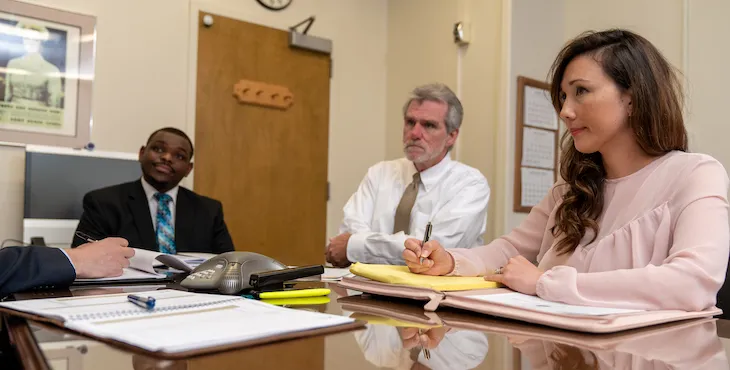Veterans Administration Has New Policies: Why Your Practice Should Join the VA Community Care Network
By Veterans Desk
At Veterans Desk, we believe community providers are essential partners in making sure Veterans get the high-quality, compassionate care they’ve earned. With new and updated VA policies in 2025, there’s never been a better time for your practice to join the VA Community Care Network (CCN).
This blog highlights what’s changed, the advantages for practices, and how to get started—plus tips for SEO visibility and social media sharing so more providers can spread the word.
What’s new in VA Community Care policy (2025 updates)
As of mid-2025, the VA has rolled out several important updates that make Community Care participation clearer, faster, and more reliable for providers.
Updated Access Standards
Veterans may now qualify for Community Care if travel to a VA facility exceeds 30 minutes or if wait times are beyond established thresholds. These standards are being enforced more consistently, giving providers and Veterans alike less confusion and more certainty.
Expanded Use of HSRM and Digital Portals
Referrals, authorizations, and record-sharing are increasingly streamlined through HealthShare Referral Manager (HSRM) and other portals. The VA now requires clean, uploaded documentation—like consult notes or imaging reports—to prevent delays.
Faster Credentialing & Claims Processing
Credentialing now depends heavily on clean, matching provider data (NPI, taxonomy, address). When details align, onboarding is quicker. Likewise, claims submitted with complete, accurate authorizations are being processed with fewer rejections and faster turnaround times.
Clarified Roles Around Community Care & Cannabis Use
VA policy remains: it does not prescribe or pay for cannabis, but Veterans may discuss their use without penalty. Providers should document self-reported use and ensure safety without stepping outside legal or licensing boundaries.
More Transparent Resources & Reference Libraries
The VA has refreshed its Provider Resources & Reference Library with updated forms, job aids, and FAQs. These tools cut down on errors and denials.
Clearer Claims Routing by Region / TPA
Because Community Care is split between Optum (Regions 1–3) and TriWest (Regions 4–5), the VA has clarified which TPA covers which region. This reduces confusion about portals and routing.
Why your practice should consider joining the Community Care Network now
Joining the CCN isn’t just about patient volume—it’s about mission, continuity, and smoother operations. Benefits include:
- More patients, less travel burden for Veterans. You become a local option for those who’d otherwise face long drives or waits.
- Clearer eligibility and authorization rules. Cleaner data and updated portals reduce denials and unpaid services.
- Better continuity of care. You’re directly part of the Veteran’s health care team, improving both outcomes and satisfaction.
- More reliable revenue. Cleaner credentialing and claim submissions lead to faster, more predictable payments.
- Mission-driven reputation. Serving Veterans strengthens staff morale, community respect, and your practice’s public profile.
How to join — step-by-step
Here’s a simplified roadmap. Veterans Desk can help you at each step to reduce friction.
| Step | Key Action |
| 1. Readiness audit | Confirm NPI, taxonomy, practice address, licenses, liability coverage, CAQH/PECOS status, EFT/ERA setup, malpractice COI, etc. |
| 2. Apply for CCN participation | Determine which TPA serves your region (Optum or TriWest), complete the enrollment forms, credentialing documents, and roster entry. |
| 3. Set up portal access | Ensure your staff have access to portals, including HSRM, authorization/referral tools, and claims portals. Establish roles: front desk, billers, providers. |
| 4. Confirm your effective dates & scope | Once credentialed, confirm when and where you will appear in the directories, and which services (specialty, location) you accept. |
| 5. Authorization workflows | Train your staff to verify authorizations before scheduling by checking service codes, valid date ranges, and required prerequisites. |
| 6. Clean claims submission | File with the correct TPA portal, attach required notes, and avoid common mismatches (address, NPI). Monitor denials, fix issues quickly. |
| 7. Record exchange | Upload or send consults, imaging, and discharge summaries back to VA via HSRM or other portal to close the loop. Keeps Veteran care coordinated. |
What practices need to be watched out for (to avoid delays or denials)
Even with the new policies in place, some challenges still trip up practices. The good news? Most are easy to prevent if you know what to watch for:
- Mismatched provider data: If your NPI, taxonomy, or practice address doesn’t exactly match what’s in the VA’s roster, referrals and claims can be denied. Regularly double-check and keep this information up to date.
- Expired or missing documentation: Licenses, liability insurance, malpractice coverage, and CAQH/PECOS attestations all need to stay current. Letting them lapse—even by accident—can cause delays or rejections.
- Authorization mismatches: Scheduling outside of authorized dates or using the wrong service codes almost always results in non-payment. Always verify scope and dates before moving forward.
- Failure to return records: If consult notes, imaging, or discharge summaries aren’t sent back on time, the VA may hesitate to approve future authorizations. Closing the loop is critical.
- Inadequate staff training: Everyone, from front desk staff to billers to providers, needs to understand VA Community Care requirements. One weak link can create big delays.
Policy reminders: cannabis, medical use, and documentation
- VA does not prescribe or cover cannabis costs.
- Veterans may openly discuss their use; providers may document it factually.
- Always assess for safety (interactions, impairment, duties), but don’t recommend beyond your scope.
SEO & Social Media: Spreading the Word Without Overload
To help make sure this information reaches other providers and Veterans who benefit from knowing:
- Use SEO keywords naturally in your blog posts or website pages, such as:
“VA Community Care provider enrollment,” “VA authorization changes 2025,” “serve Veterans locally,” “VA provider credentialing checklist,” “Veterans care outside VA facility,” “VA Community Care and medical cannabis policy.” - Optimize your page title and meta description. For example:
Title: VA Community Care 2025: New Provider Policies & Enrollment Guide
Meta: Learn about the latest VA Community Care standards (2025), credentialing tips, and how community providers can serve Veterans locally. - Share bite-size tips on social media (LinkedIn, Twitter, Facebook) such as:
“Did you know? VA’s updated access standards now reduce wait and travel times for Veterans—ideal moment for community practices to join VA Community Care.”
Tip threads: steps your clinic can complete today to speed up enrollment and credentialing.
- Use visuals: infographics or checklists are shareable and helpful, e.g., “7 Critical Steps to Join VA Community Care” or “Common VA Authorization Mistakes & Fixes.”
Case example (practice onboarding)
To make this real, here’s a hypothetical example:
- “Heartland Family Medicine” is a rural primary care clinic in Region 2. Veterans in their area used to drive over an hour to the VA for basic checkups.
- Audit completed: They reviewed their NPI, taxonomy, licenses, and addresses. Along the way, they found mismatched addresses in CAQH and fixed them immediately.
- Enrollment: Applied through Optum’s CCN credentialing process and were listed in the roster within 45 days.
- Authorization check: When their first Veteran referral came in, scheduling staff verified the authorization in HSRM, confirmed the diagnostic work was included, and scheduled without delays.
- Clean claims: Their first claims were submitted correctly, and payment arrived within 30 days.
- Closing the loop: They shared consult notes back with the VA to keep care coordinated.
- Outcome: The Veteran received timely, local care. Heartland saw both mission fulfillment and practice growth.
How Veterans Desk supports providers
At Veterans Desk, our goal is to make things smoother—not more complicated. Here’s how we help:
- Onboarding & Credentialing Support: Clear checklists, document prep, and guidance so your enrollment lines up with portal requirements the first time.
- Practical Education Materials: Ready-to-use SOPs, front-desk scripts, and checklists for authorizations and claims—tools your team can put to work right away.
- Trusted Reference Tools: Direct links to official VA resources, policy summaries, and regional access standards—all in one place.
- Peer-to-Peer Network: Connect with practices already succeeding in Community Care. Learn what works, what to expect, and how to sidestep common delays.
Think of us as your navigation map—helping you get where you want to go without getting stuck in paperwork or lost in portals.
Next steps — checklist for your practice
- Choose a point person: Decide who in your team will take the lead on VA CCN onboarding—someone who can oversee both credentialing and daily operations.
- Know your network: Find out whether your region is served by Optum or TriWest, and save their provider portal for quick access.
- Run a readiness check: Make sure your NPI, taxonomy, licenses, EFT/ERA setup, and CAQH/PECOS status are all accurate and up to date.
- Train your front line: Download VA’s latest access standards for your region and walk your schedulers/front desk through them.
- Use simple checklists: Create step-by-step lists for verifying authorizations, uploading documentation, and submitting claims correctly.
- Spread the word: With leadership’s approval, update your website and social media to let Veterans know you’re now accepting Community Care referrals.
SEO-friendly keywords summary
Here are key phrases to use in localized pages or blog posts (organically, so it reads well):
- VA Community Care provider enrollment
- How to become a VA Community Care provider
- VA authorization requirements 2025
- VA credentialing and CCN portals
- Serve Veterans locally through Community Care.
- Veteran care outside the VA hospital
- VA Community Care and medical cannabis policy
- Clean claims submission,, VA TPA
- Access standards for Veterans’ wait and drive time.e
- Record sharing with VA via HSRM.
Conclusion
The Veterans Administration’s updated policies in 2025 have made Community Care clearer, more accountable, and far more provider-friendly than before. For practices that are ready to serve, the benefits are very real: you’ll reach more patients, enjoy steadier and more predictable revenue, strengthen your alignment with the mission of serving Veterans, and work more seamlessly alongside the VA.
Joining the VA Community Care Network doesn’t have to feel overwhelming. With some upfront preparation—like keeping provider data clean, understanding authorization steps, and filing claims and documentation accurately—your practice can begin serving Veterans with compassion while avoiding unnecessary headaches.
That’s where Veterans Desk comes in. We’re here to make the process smoother with practical checklists, tools, peer insights, and the latest policy updates. Whether you need help with credentialing, onboarding, or just developing the right strategy, we’re ready to support you. Together, we can create a system where Veterans get the excellent community care they deserve—delivered on time and close to home.